In a world where technology is a part of our daily lives, understanding some of its basic components can be very useful. One of these components is the ASCII code. You may have wondered at some point, what is ASCII and what is it used for? This article will take you on a journey to discover the secrets of the ASCII code, its history, how it works, its applications, and much more.
Introduction
Imagine that every letter, number and symbol on your keyboard has a secret representation, a code that only computers understand. That’s ASCII (American Standard Code for Information Interchange). It’s a coding system that allows computers to communicate using symbols and characters that humans can read.
History
ASCII was developed in the 1960s by the American Standards Committee, known today as the American National Standards Institute (ANSI). Before its creation, there was no universal standard for text encoding, which made communication between different computer systems difficult.
What is ASCII?
It is a set of numeric codes that represent characters. Each character, whether a letter, number, or symbol, has a numerical value assigned to it. For example, the letter “A” is represented by the number 65 and the letter “a” by the number 97.
How does ASCII code work?
To understand how ASCII works, it’s important to know that computers only understand numbers. ASCII code translates human characters into numbers that computers can process. This process is called encoding.
When you type a letter on your keyboard, that letter is converted into a number that the computer can understand. For example, if you press the “A” key, your computer’s internal system recognizes this event and converts it into the number 65. Similarly, when the computer needs to display the letter “A” on the screen, it converts the number 65 back to the letter “A.”
Applications of ASCII code
It is used in many areas of computing and technology. Here are some of its most common applications:
Programming
In programming, ASCII is a fundamental code. Programmers use ASCII to manipulate text, whether to compare characters, convert uppercase to lowercase, or simply to store and transmit textual data. Programming languages such as C, C++, Python, and Java use it to represent characters.
Computing
In the computing field, ASCII facilitates communication between different systems and devices. For example, when you send an email, the characters in the message are encoded before being transmitted over the network.
Excel
Even in productivity tools like Microsoft Excel, ASCII is useful. You can use ASCII codes to enter special characters, such as currency symbols or foreign characters, that aren’t directly available on the keyboard.
Features
Below are some features of ASCII code that make it especially useful:
- Simplicity: It is easy to understand and use.
- Compatibility: It is compatible with almost all computer systems.
- Universal Standard: It is a widely accepted standard, which facilitates interoperability between different devices and platforms.
Advantages and disadvantages
Advantages
- Universality: ASCII is recognized worldwide and is compatible with most systems.
- Simplicity: It is easy to learn and use.
- Efficiency: ASCII encoding is efficient in terms of data storage and transmission.
Disadvantages
- Character Limitations: ASCII can only represent 128 characters, which is insufficient for languages with larger alphabets.
- Obsolescence: With increasing globalization and the need to support more characters, Unicode has largely replaced ASCII in many applications.
What devices use ASCII?
ASCII code is used in a variety of devices and systems:
- Computers and servers: Use ASCII to process and transmit textual data.
- Printers: They use ASCII to interpret commands and texts that they must print.
- Embedded systems: Such as microcontrollers, which use ASCII for serial communication.
- Network devices: Such as routers and switches, which use ASCII to configure and manage devices.
How to use ASCII?
Using ASCII is quite simple. Here are some practical examples:
How to insert special characters in Excel
To insert a special character in Excel using ASCII, follow these steps:
- Select the cell where you want to insert the character.
- Hold down the “Alt” key.
- On the numeric keypad, type the ASCII code for the character (for example, 65 for “A”).
- Release the “Alt” key and the character will appear in the cell.
Programming using ASCII
Here is a simple Python example showing how to use ASCII code to convert a lowercase letter to uppercase:
#Convert lowercase to uppercase using ASCII
letra_minuscula = 'a'
codigo_ascii = ord(letra_minuscula)
codigo_mayuscula = codigo_ascii - 32
letra_mayuscula = chr(codigo_mayuscula)
print(letra_mayuscula) # Output: AWhat things can you do with ASCII?
- Data communication: Transmitting text between devices.
- Programming: Manipulate and process text in applications.
- Task automation: Use ASCII in scripts to automate repetitive tasks.
- Interface design: Create and manage textual user interfaces.
- Word processing: Convert and format text in word processing applications.
Examples of use
- In computing: Encoding of email messages.
- In programming: String manipulation.
- In Excel: Inserting special characters.
- In networks: Configuring network devices.
Usage statistics
- Compatibility: Over 90% of computing devices support ASCII.
- Adoption: ASCII is still used in over 70% of text programming applications.
- Efficiency: ASCII allows for efficient encoding with an average size of 1 byte per character.
Conclusion
ASCII is a fundamental tool in the world of computing and programming. Its simplicity and universal compatibility have kept it relevant over the years, despite limitations in the face of more modern standards like Unicode. Understanding what ASCII code is and what it’s used for will allow you to appreciate the magic behind the technology you use every day, from sending an email to typing a document on your computer.
Now that you know the details and applications of the ASCII Code, you are better equipped to understand and use this powerful tool in your daily and professional activities.
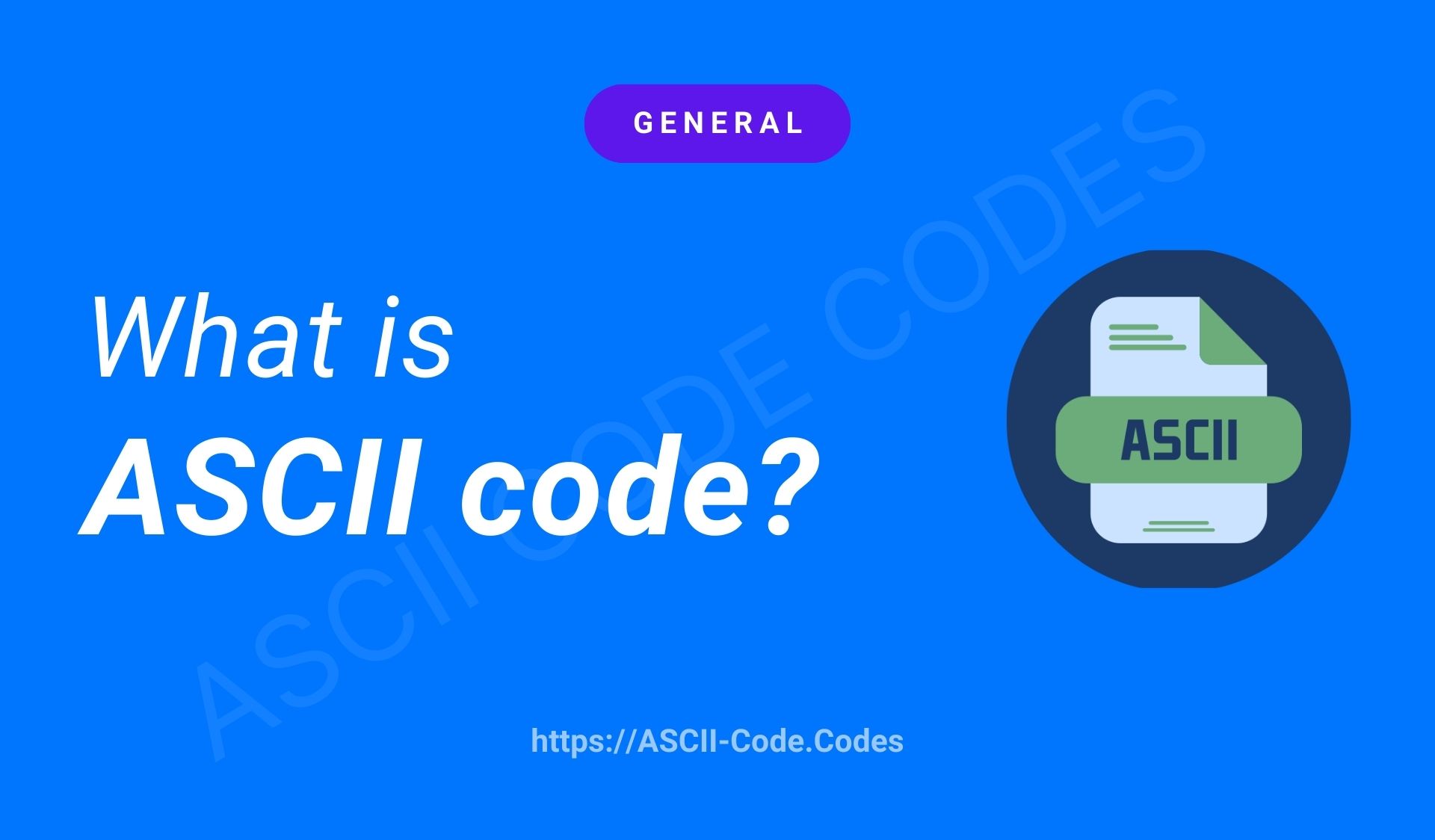
Leave a Reply
You must be logged in to post a comment.