Do you want to know how to write the TM symbol or sign in ASCII? Here, you will learn what the ASCII code for the TM trademark symbol is and the different ways to write it.
What is the ASCII code for the Trademark Symbol TM?
The ASCII code for the Trademark Symbol TM is the number 153.
Although the trademark symbol ™ does not have a code in the standard ASCII set, as the original ASCII is limited to 128 characters and does not include the ™ sign or character. Instead, it is represented in Extended ASCII and Unicode.
Here is how you can represent the trademark symbol TM:
- Extended ASCII/Alt code (Windows):
Alt + 0153 - Unicode: U+2122
To insert the trademark symbol ™ on a Windows computer, you can use the Alt code by holding down the “Alt” key and typing 0153 on the numeric keypad. However, note that this is part of the extended ASCII set, not the original ASCII.
How to write Trademark Symbol in ASCII?
Here I will explain how you can write it in your operating system.
Insert trademark character with ASCII code in Windows
To get the letter, character sign or symbol TM in Windows, follow these steps:
- Make sure the numeric keypad is on. To check, check that the green light is on if you don’t press the Num Lock key.
- Hold down the Alt key.
- While holding down the Alt key, type 0153 on the numeric keypad.
- Release the Alt key, and the TM symbol will appear.
Insert trademark character with ASCII code on Mac
To get the letter, character sign or symbol TM on Mac, follow these steps:
- Hold down the
Optionand 2 keys. - Release both keys and the TM symbol will appear.
Copy and paste trademark symbol (Alternative)
Another way to get the trademarked sign, symbol, letter or character is to copy it literally and paste it wherever you need it. If this option works for you, simply click the button below to copy it to your clipboard and paste it wherever you want.
Properties of the Trademark Symbol TM
These are the main properties and technical details of the trademark symbol with ASCII code.
| Name | Trademark or TM |
| Symbol | ™ |
| ASCII | 153 |
| Key combination in Windows | Press ALT + 0153 |
| Mac keyboard shortcuts | Option + 2 |
| HTML Entity | ™ |
| HTML Code | ™ |
| HTML Number | ™ |
| HTML Hex | ™ |
How to write Trademark Symbol TM in HTML?
Use the following code to include the trademark symbol with ASCII code in your HTML document. You can use either the code or the HTML entity:
- With the HTML Entity: Use
<span>™</span> - With the HTML Code: Use
<span>™</span> - With the HTML Number: Use
<span>™</span> - With the HTML Hex: Use
<span>™</span>
Use any of these codes to display the ™ trademark symbol on your web page. This will make the TM trademark symbol appear on your HTML page.
FAQs
How to type the TM symbol?
To type the TM or trademark symbol in ASCII code you can use Alt + 0153 on Windows or Option + 2 on Mac.
What is the Trademark Symbol TM?
The trademark symbol TM is used to indicate that a word, phrase, logo, or other symbol is a registered trademark. Unlike the copyright symbol (©), which protects creative works, or the registered trademark symbol (®), which indicates an officially registered trademark, the ™ is used to indicate that a mark is in use but has not yet been formally registered.
See the ASCII code for registered trademark symbol here.
What is the ASCII code for the trademark symbol?
The trademark symbol TM does not have a traditional ASCII code, as the original ASCII character set is limited to 128 characters and does not include this symbol. However, you can use the extended ASCII set or Unicode for this symbol.
In Windows, you can type the trademark symbol TM using the Alt code Alt + 0153. The Unicode representation for the trademark symbol is U+2122.
Here’s a quick summary:
- Unicode: U+2122
- ASCII (Traditional): Not available
- Extended ASCII/Alt Code (Windows):
Alt + 0153
What is the ASCII key for the copyright symbol?
The copyright symbol © does have a code in the extended ASCII set, which goes beyond the original 128 characters of the standard ASCII table.
Here’s how you can represent the copyright symbol:
- Extended ASCII Code: 169
- Alt Code (Windows):
Alt + 0169 - Unicode: U+00A9
To type the copyright symbol © on Windows, you can use the Alt code by holding down the “Alt” key and typing 0169 on the numeric keypad.
What is the ASCII character for TM?
The trademark symbol TM does not have a character in the standard ASCII set because ASCII is limited to 128 characters and does not include TM. However, in the extended character sets and Unicode, the symbol is represented:
- Extended ASCII / Alt Code (Windows):
Alt + 0153 - Unicode: U+2122
In summary, while ™ is often referred to with an “ASCII code,” it’s technically part of the extended ASCII or Unicode sets, not the standard ASCII table.
What is the ASCII code for copyright?
The copyright symbol © is represented in the extended ASCII set, not the standard ASCII, which includes only 128 characters. Here are the specifics:
- Extended ASCII: 169
- Alt Code (Windows):
Alt + 0169 - Unicode: U+00A9
To type the copyright symbol © on a Windows system, you can use the Alt code by holding down the “Alt” key and typing 0169 on the numeric keypad. This symbol is not part of the original ASCII table, but it is included in many extended ASCII sets and Unicode.
What is the ASCII code 0174?
The number 0174 corresponds to the registered trademark ASCII code R (®) which is part of the extended ASCII character set.
Here’s a quick overview:
- Symbol: ® (Registered Trademark)
- Extended ASCII: 174
- Alt Code (Windows):
Alt + 0174 - Unicode: U+00AE
This symbol is used to indicate that a trademark is officially registered with the relevant trademark office. You can insert it in Windows by holding the “Alt” key and typing 0174 on the numeric keypad.
What is the HTML code for trademark?
The HTML codes for the trademark symbol TM are as follows:
- HTML Entity Name:
™ - HTML Code (Decimal):
™ - HTML Code (Hexadecimal):
™
You can use any of these codes to display the trademark symbol ™ on a webpage. For example:
<p>This is a trademark symbol: ™</p>This will render the trademark symbol ™ in your HTML content.
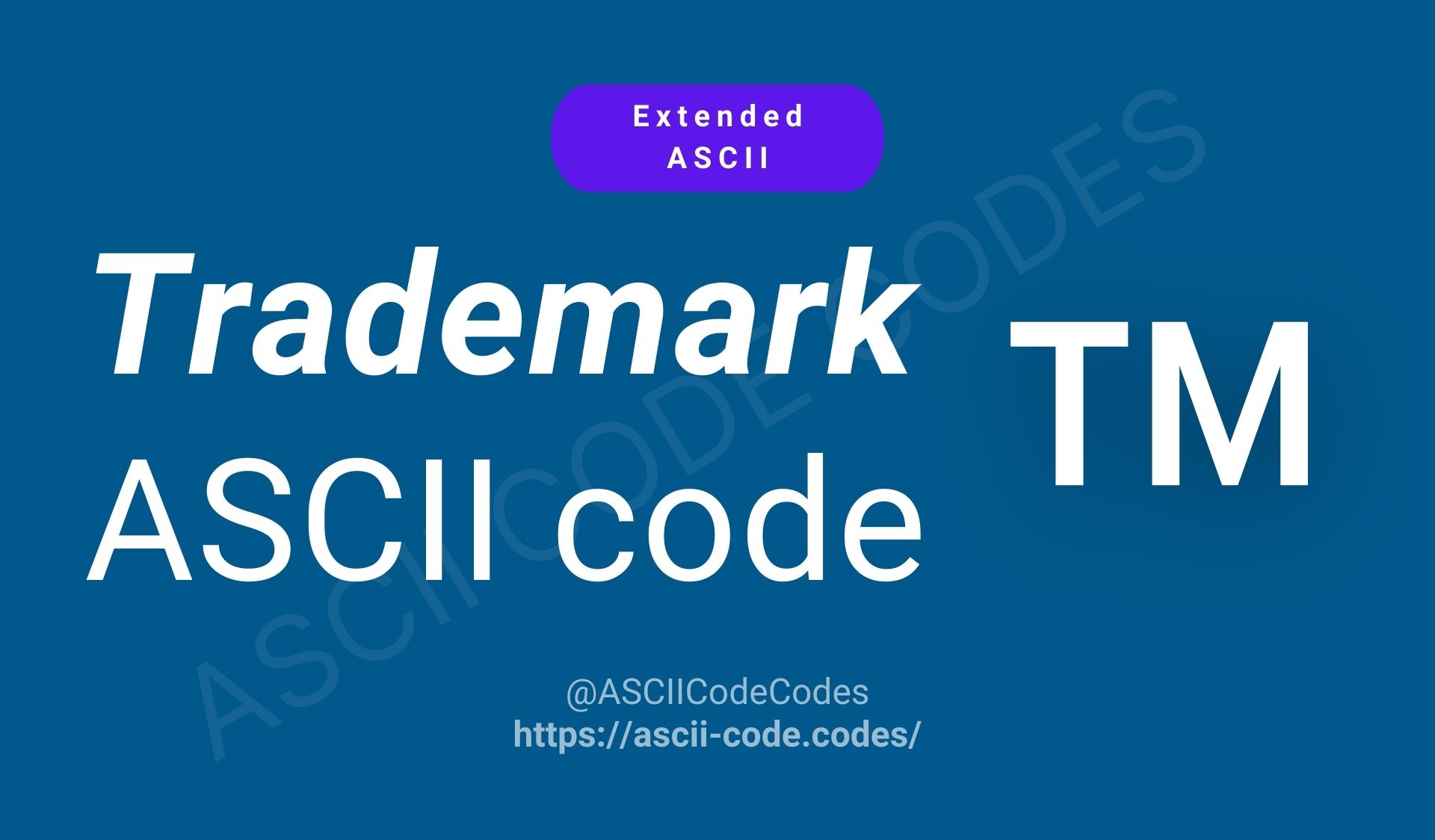
Leave a Reply
You must be logged in to post a comment.